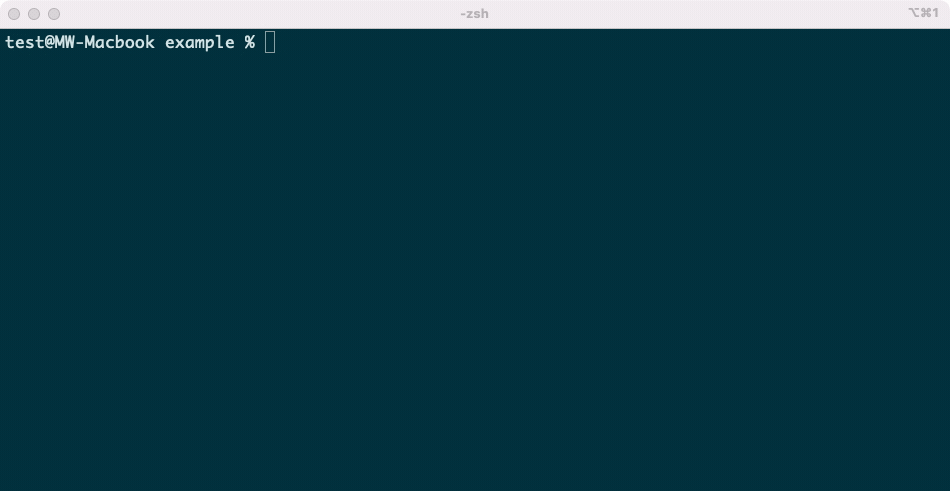
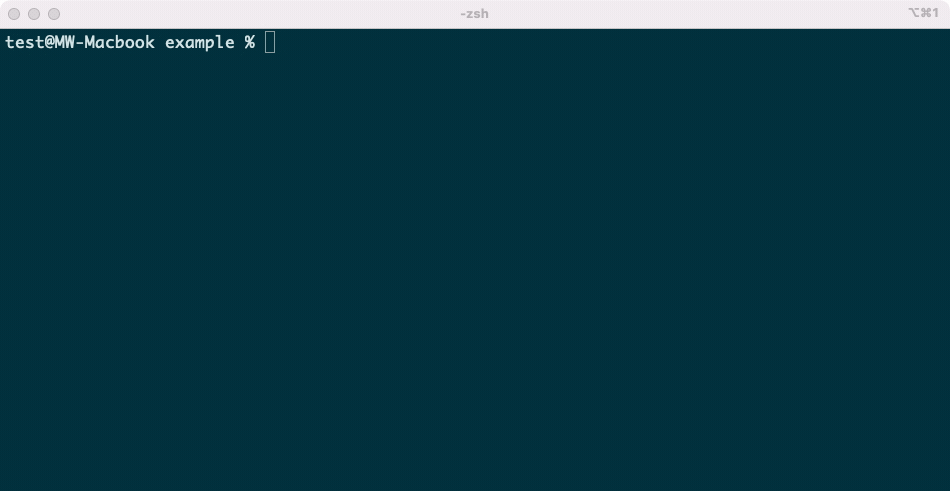
Start sharing files directly from the terminal in under 15 seconds
Files are uploaded to the cloud and can be shared using a unique download link
Uploads are automatically deleted after 24 hours
Supported across the following platforms


send() {
[[ "$1" ]] || { echo "Error: Missing file" >&2; return 1; }
curl -X POST -F "file=@$1" https://upload.sendsimply.com
}
> send test.txt
https://sendsimply.com/Jn87f_XYUJ7gOm0VZ/test.txt
Simply insert a small function in your shell config in order to begin sending files.
Files are automatically deleted 24 hours after upload.
Not yet, although thankfully Windows 10 now supports cURL so porting over to Windows should be relatively straightforward.
Files are stored in a Google Cloud Storage bucket with external access limited to signed URLs.
There are no restrictions on file types, but filenames may be rewritten to remove non-permitted characters (such as "/").
Large file sizes may exceed Google Cloud Run's maximum HTTP/1 request size. HTTP/2 support will be added as it comes available.
No, probably not. This is designed to be relatively secure for convenient sharing but shouldn't be used for sensitive or confidential information. If you'd like to use this to send sensitive files, I'd recommend encrypting the data before sending it.